This time for real?
Maybe this will be the attempt that finally gets a blog off the ground?! 🚀
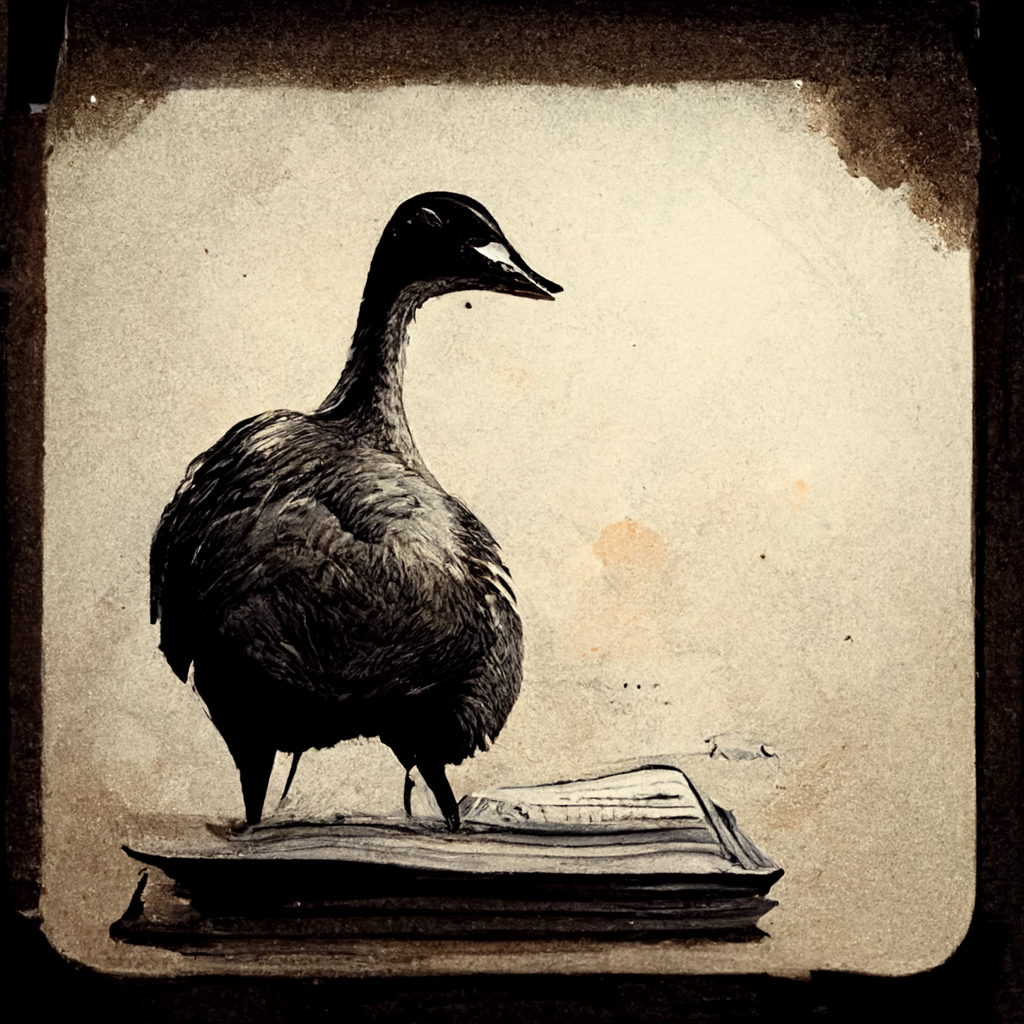
Fun fact, I’m bad at remembering a lot of things. Markup is just one of those things that, at least for the moment, isn’t sticking. So instead of making notes that I’ll inevitably lose, or continuing to reference the same style guides over and over, I think it’s time I made my own cheat sheet.
I’m not sure how to not make this an info dump, but we’ll work on it. This is also going to be a bit of a testing ground for me to learn how everything works. Multitasking at it’s finest.
Note this is going to be a work in progress, as I learn more working on the site this will expand.
To do: create an index up here
The biggest issue I have with these is forgetting how big each of them show on my site. So let’s lay them all out.
# Heading 1
## Heading 2
### Heading 3
#### Heading 4
##### Heading 5
becomes
Some quick notes: I stopped the first group of headings from being… turned into headings by putting a “" ahead of the first #. This escaped the # symbols and allowed them to display.
Links are relatively easy for example
[honk honk](albinogoose.com)
becomes
honk honk
Easy right? Where it gets a bit trickier is linking to pages and posts within your site. And by trickier I mean you need to just put in the directory information
Okay so I can’t find a good way to quickly display linking to pages without Jekyll… reading the links lol. Sorry for the bad formatting just remove the space between “{“ and “%”
[Page example link] ({ % link _pages/flightmap.md %})
[Post example link] ({ % link _posts/2022-09-02-First-post.md %})
If you haven’t poked around under the hood for Jekyll yet, it has an expected file structure. As you can see all posts are expected to go into a folder called “_posts” and all pages go into a “_pages” file. Super simple, super easy.
It’s finally time to tackle images let’s look at some examples.
 picture of a goose detective
picture of a goose detective
![] (\images\custom\midjourney\goose-detective-jobid1bfc2e27-5bc8-4e1f-b254-9bca40d76b56.png)picture of a goose detective
As you can see we’re at the mercy of the size of the image. In order to do much we’ll have to dip our toes into HTML.
Let’s have a look at a small gallery.



Going to be honest, we’ve hit a roadblock here of the codeblock stylizing clashing with my site background. Want an example?
<h1>Like what is this</h1>
For now I think I’m going to have to treat this page more as a test ground than anything. Again as I figure things out I’ll update it all.